One of the best ways of fixing this problem is to invest in a home signal booster. These devices tend to offer excellent value for money when you consider how they can bridge the gap between a good and poor Wi-Fi signal.
It is also a good idea to take a look at how you can identify and fix the Wi-Fi dead spots you have in your home. This will ensure that you get the best internet performance wherever you need it throughout your home.
Here is a comprehensive guide to help you fix your signal problems.
What exactly is a dead zone?
It is not hard to identify these so-called dead zones. They are locations where you experience problems with streaming data and your Wi-Fi calling and video chats are regularly interrupted or disconnected without warning.
What is the cause of these dead zones?
Your router is delivering radio waves via your Wi-Fi connection. When these radio waves are blocked from getting through and get interrupted, you get the dreaded buffering doughnut on your screen, or your call gets dropped.
There can be numerous reasons why the signal is not getting through efficiently in various places throughout your home. Some typical reasons for experiencing a Wi-Fi dead zone include the following scenarios -
The walls in your property are thick and this density means the signal struggles to travel efficiently.
Metal objects or furniture can impede the Wi-Fi signal.
Other Wi-Fi networks nearby are preventing your signal from reaching your device from the router.
Radio interference from other devices can also reduce the efficiency of your signal or block it entirely. Things like baby monitors, cordless phones, and security systems are regular culprits.
Older properties can have thicker plaster walls that also contain metal wiring inside them. This can often interrupt your Wi-Fi signal.
This is by no means an exhaustive list of the potential causes of Wi-Fi dead zones in your home, but they are a good starting point when trying to troubleshoot why you have a connectivity problem in certain parts of your property.
How can I find and confirm these weak spots?
Start by walking around every part of your property and noting on your device when the signal dips or disappears. You might also want to use an app that analyzes your Wi-Fi connection or some network scanning software.
A mobile app for analyzing the strength of your Wi-Fi signal is available via your usual app store. It is easy to set up and use.
Finding the right solution
A good starting point would be to look at positioning your router in the most efficient place. Ideally, your router should be as close as possible to the center of your home. This ensures even coverage and gives the radio signals the best chance of traveling efficiently to where they are needed.
Make sure you put the router in an unobstructed location. It should also be positioned at about waist height, if possible. Don’t ever have your router on the floor as this is bound to create some signal strength issues.
Look at adjusting the router’s antenna
Consider changing the channel on your router
In general, routers utilize two radio wave frequencies. This is either 2.4Ghz or 5Ghz. You will find that the 5Ghz channel is less congested and should offer a faster Wi-Fi speed as a result of this.
Check to see if your router software offers a diagnostic check. This will be able to flag any channel congestion problems.
Use a Wi-Fi booster
Repeaters work by picking up the wireless signal from your router and rebroadcasting it. The problem to consider with this option is that they tend to work best when they have a good line of sight to your router, which may not always be practical.
Extenders are often more expensive than a repeater but offer a slightly better performance, as long as you can work out the technical aspects of setting it up.
The best option for getting a strong and reliable signal throughout your home is to use a booster. These are easy to set up and you can put them anywhere where you need to improve the signal.
You should be able to cover all of your dead zones and banish poor or non-existent Wi- Fi connections with the help of boosters.
There is no need to suffer the frustration of a poor internet connection in certain parts of your home. As you can see from the details in this guide, finding and fixing the problem is straightforward.


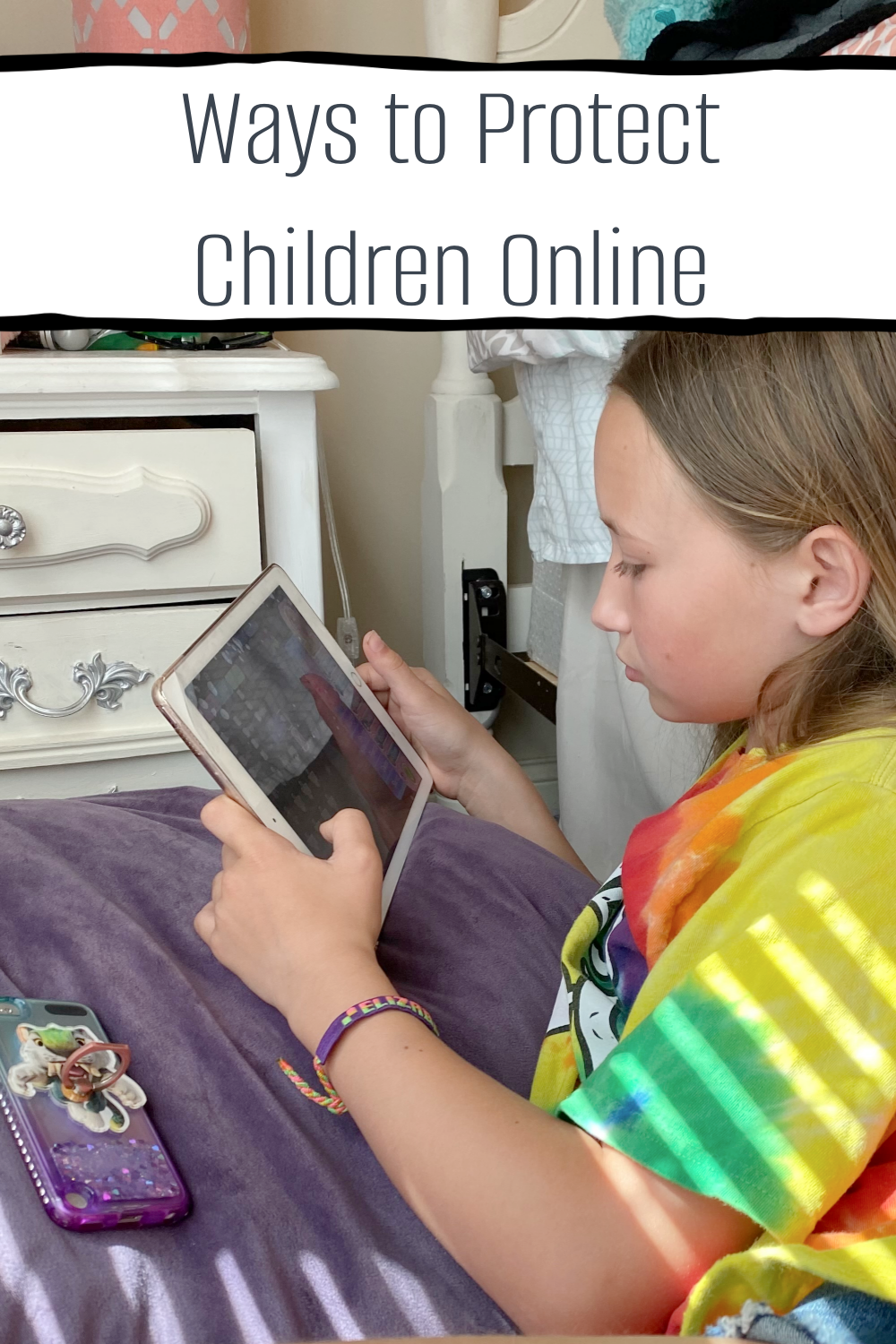





No comments
Thank you for dropping by! I would love to hear what you thought. :)
Thanks!
♥,
Diana